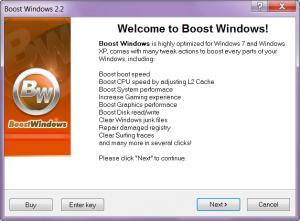Boost Windows
2.3
Size: 3.26 MB
Downloads: 3560
Platform: Windows (All Versions)
Having the most advanced computer doesn't always guarantee you that you will have the best performance. That's because certain Windows components and applications are not well optimized, and may consume more system resources than normal or may work slower than normal without an actual reason. Windows doesn't have an optimization tool, so one should turn his attention to additional applications for this purpose. A program which can help you optimize your operating system, including all its applications, is Boost Windows.
This simple Windows program can be installed with a few clicks and can be used with great ease. After starting the program, a welcome screen will be displayed, which states the program's features and the areas of the operating system which can be optimized. After clicking on the next button, the process will begin and the program will display its functionality in real time.
The first thing to do is to scan the hardware configuration and the files and folders stored on your computer. This process may take a while, depending on the number of files and folders found on the hard disk. What's more, during the scanning process, the hardware characteristics of the system will be displayed in the interface, in real time, for example, the memory usage, free disk space and so on.
After the scanning process is over, the user will have the possibility to select the type of optimizations that should be carried out. For example, the program is able to optimize the processor cache, delete temporary and useless files and folders, defragment the hard disk, clean invalid shortcuts, enhance the graphical performance and so on. Unfortunately, the demo version doesn't include all the features and some of them will be grayed out.
Pros
It allows you to customize different areas of the system and applications, like the hard disk fragmentation, invalid shortcuts, temporary files and folders and so on. Besides that, the user can select the type of optimizations that should be performed.
Cons
The demo version doesn't include all the types of optimizations. Boost Windows allows you to thoroughly optimize your operating system and applications, for restoring lost performance and stability.
Boost Windows
2.3
Download
Boost Windows Awards

Boost Windows Editor’s Review Rating
Boost Windows has been reviewed by Jerome Johnston on 16 Jul 2012. Based on the user interface, features and complexity, Findmysoft has rated Boost Windows 4 out of 5 stars, naming it Excellent